I was getting ready to have an enjoyable weekend catching up on my free Stanford University courses when I received a phone call from my father-in-law. This usually means that some piece of technology has gone wrong and I take the role of helpdesk. Before you all start drawing conclusions from this; he is fairly technical and so this call means something has gone seriously wrong, and I actually enjoy these challenges. Today’s challenge was a no-name pan/tilt IP Camera.
courses when I received a phone call from my father-in-law. This usually means that some piece of technology has gone wrong and I take the role of helpdesk. Before you all start drawing conclusions from this; he is fairly technical and so this call means something has gone seriously wrong, and I actually enjoy these challenges. Today’s challenge was a no-name pan/tilt IP Camera.
The first step to troubleshooting a problem is to isolate and repeat it. Normally upon power-up the camera would perform a single sweep on both axes, and sit in a centre position. This was not happening – so either the thing wasn’t powered, or the firmware wasn ’t running. Plugging a network cable in lit up the status and activity LED’s so at least we knew that it was getting power. I didn’t really want to open the camera yet (purely as it wasn’t mine), so opened up AngryIPScanner and Wireshark. I couldn’t find the device on any subnet despite the activity light flickering. There was no other option, I had to crack this bad boy open.
’t running. Plugging a network cable in lit up the status and activity LED’s so at least we knew that it was getting power. I didn’t really want to open the camera yet (purely as it wasn’t mine), so opened up AngryIPScanner and Wireshark. I couldn’t find the device on any subnet despite the activity light flickering. There was no other option, I had to crack this bad boy open.
There are a num ber of chips on the PCB (# ESTESPCB613M136) , including a Nuvoton W90N745CDGARM (main ARM processor), Winbond W9812G6JH (2M SRAM), DM9161 (phy chip), and a WM8731 (audio codec). The other side included a Stansion S29GLO32 (another Flash chip) and a WiFi daughter-board. All in all, not an overly complex board. Due to a poor design choice, the threaded mounting hole is directly above the ARM chip. There was a light witness mark on the ARM, but I was more concerned by the marking on a number of pins – almost as if the solder was squashed. Unfortunately, I don’t have a decent iron at home, so a fix will have to wait until I get back to work. I turned to Google to get more information on the camera. I didn’t have access to the box, so I had no idea who the manufacturer was, but I found out that Foscam used to OEM extremely similar looking cameras in the past, and the likelihood is that this is either one of the OEM variants or a clone thereof.
ber of chips on the PCB (# ESTESPCB613M136) , including a Nuvoton W90N745CDGARM (main ARM processor), Winbond W9812G6JH (2M SRAM), DM9161 (phy chip), and a WM8731 (audio codec). The other side included a Stansion S29GLO32 (another Flash chip) and a WiFi daughter-board. All in all, not an overly complex board. Due to a poor design choice, the threaded mounting hole is directly above the ARM chip. There was a light witness mark on the ARM, but I was more concerned by the marking on a number of pins – almost as if the solder was squashed. Unfortunately, I don’t have a decent iron at home, so a fix will have to wait until I get back to work. I turned to Google to get more information on the camera. I didn’t have access to the box, so I had no idea who the manufacturer was, but I found out that Foscam used to OEM extremely similar looking cameras in the past, and the likelihood is that this is either one of the OEM variants or a clone thereof.
A typical feature of the Foscam camera range is the presence of a UART header connection, and this was no exception. Although it wasn’t labelled, a quick check of the N745 chip datasheet identified the pins as thus. This enables a terminal connection to the ARM’s bootloader upon power-up. I was using my only remaining Max232 in a different project so I took the opportunity to revive my Open Bench Logic Sniffer. It needed updating to bring it to the current revision, but once that was done I could start on the hard stuff. And here we hit a snag. I updated the Logic Sniffer, and now the USB won’t enumerate. Clearly I am not having a very good day.
So before I could start fixing the IP Camera I had to now fix my Logic Sniffer. This was as easy as soldering some header pins to the ICSP and use my PICkit3 to reprogram the PIC. And by easy, I meant I gave up and hit t he forums. I had to resort to hunting down my old PICDEM 2 PLUS board (circa 2002) and use the MAX232 onboard. I had to use the same trick to get the keys off my 360 DVD-drive, but that is another story. With fresh wires soldered onto the camera board, and plugged onto the PICDEM2 board, I loaded up RealTerm. Powering up the camera board revealed that the ARM is working (at least part of it), as I get a nice serial interface.
he forums. I had to resort to hunting down my old PICDEM 2 PLUS board (circa 2002) and use the MAX232 onboard. I had to use the same trick to get the keys off my 360 DVD-drive, but that is another story. With fresh wires soldered onto the camera board, and plugged onto the PICDEM2 board, I loaded up RealTerm. Powering up the camera board revealed that the ARM is working (at least part of it), as I get a nice serial interface.
Routing around in the terminal revealed that only the bootloader is present, and there is no sight of the linux.bin or romfs.img files that I was expecting. Given this I can draw one of two conclusions; either the data on the flash chip has become corrupt, or the pins with witness marks are actually broken and the ARM can’t talk to the flash chip.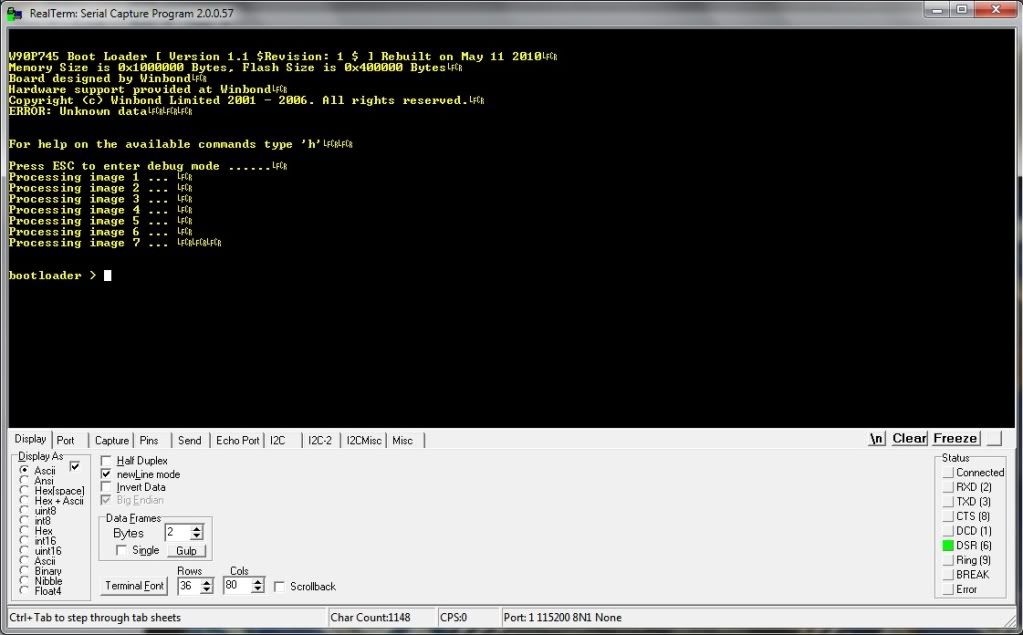
Stay tuned for Part2, where we find out if the camera can be recovered.
Leave a Reply